Your user details will have been set up by the administrator. You can amend them.
To edit your details:
| 1. | Open your Profile page. |
| 2. | Click the Settings icon |
| 3. | Make the required changes and click Save. |
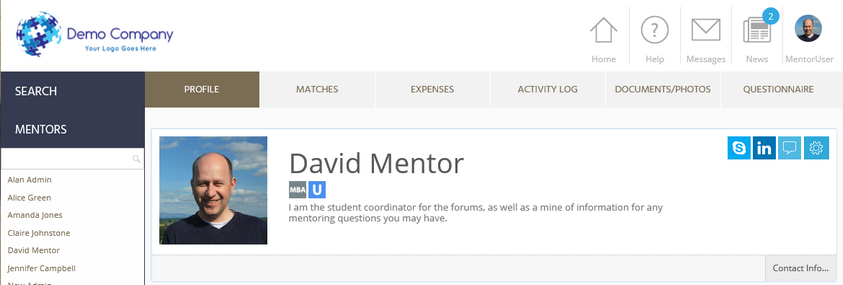
Note: The text in the About Me section appears against each forum post that you make, so that all forum users can see more information about you.
| 4. | You can also upload a photo which will appear against your profile. This photo will appear against all your forum posts. See Adding a Photo for more information. |