A profile photo (or avatar) can be uploaded for any user.
To add or change your photo:
| 1. | Browse to your Profile page. |
| 2. | Click the Settings icon |
| 3. | The Upload Image popup screen is displayed: |
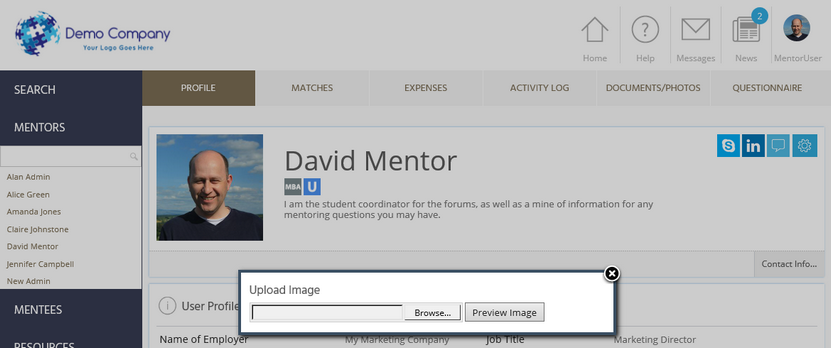
| 4. | Click Browse and select the picture you want to upload from your computer. |
| 5. | Click Preview Image and drag the corners of the dotted box to select and resize the area of the photo you want to use. |
| 6. | Click Upload Image. |