If a user forgets their password when logging in, they should click the Forgotten Password? link. They will be asked to enter their username and to confirm the email address held within the system. A new password will then be sent to the email address registered within MentorNet.
If the email address stored in MentorNet is incorrect, the administrator will need to reset it.
To reset a password:
| 1. | Click Admin in the menu on the left of the screen. |
| 2. | Click User Management: |
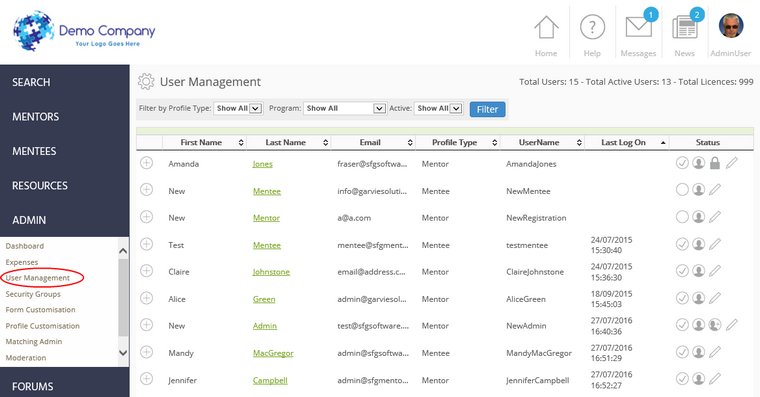
| 3. | Click the |
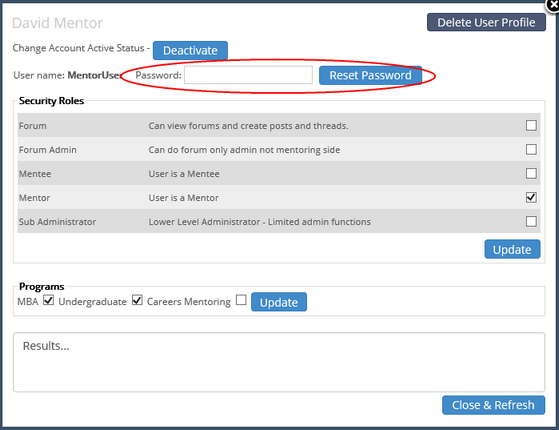
| 4. | Type a new password in the Password field. Remember that the password must be at least eight characters in length, and contain at least one upper case character and one number. |
| 5. | Click Reset Password. The new password will be sent to the email address held in MentorNet for the user. |