You can add skills and expertise to your profile. These are particularly useful if you are a mentor, because they enable mentees to make more informed choices when searching for a mentor. See Searching for a Mentor (Mentees Only) for more information.
Skills and expertise are displayed at the bottom of your Profile page:
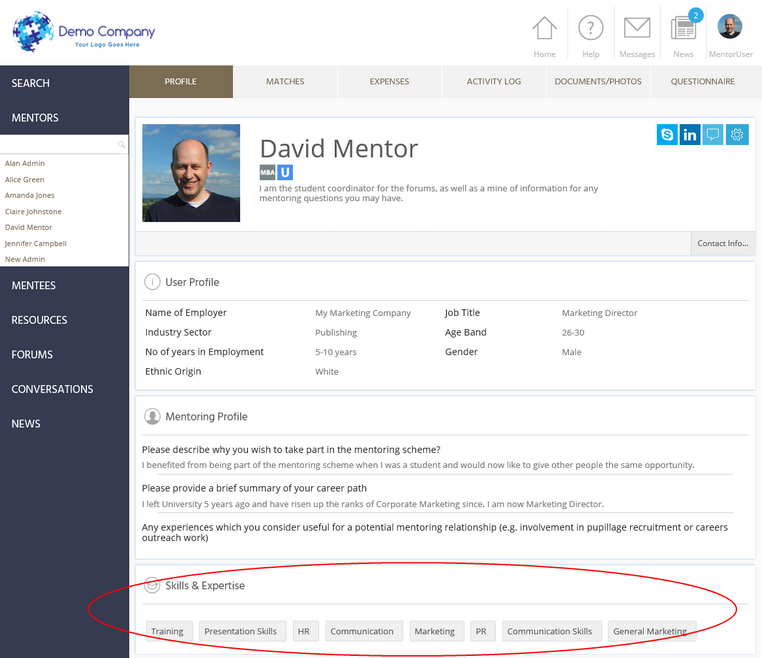
To add a skill to your profile:
| 1. | Click the Settings icon |
| 2. | Select the Skills & Expertise section: |
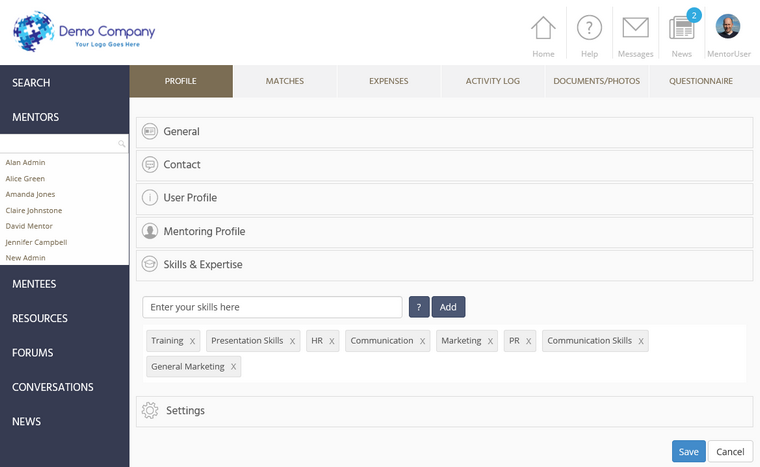
Your administrator may choose to create a pre-defined list of skills for you to select from, or may allow you to create your own skills.
| ▪ | To add a skill, click ? to the right of the Skills box. A list of skills that have already been entered into MentorNet is displayed. Select the skill you want to add to your profile, and click Add. |
| ▪ | To remove a skill, click the |
| ▪ | Depending on your company setup, you may also be able to type text into this field, and create a new skill that isn't already listed. However, your administrator may have disabled this option. |
| ▪ | To edit an existing skill (if your setup allows this), first remove it, and then add it again as a new skill with your edits made. |
| 3. | When you have finished editing, click Save in the bottom right of the screen. |