
This chapter describes how a mentee can search for a mentor based on keywords, and then use the search results to request a mentor match. You might want to do this to find a suitable mentor, based on matching specified skills and expertise.
To search for a mentor:
| 1. | Click Search in the left hand menu bar: |
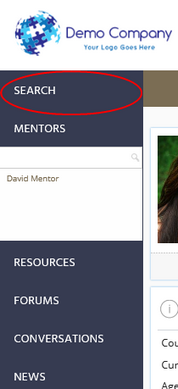
| 2. | The Search page is displayed: |
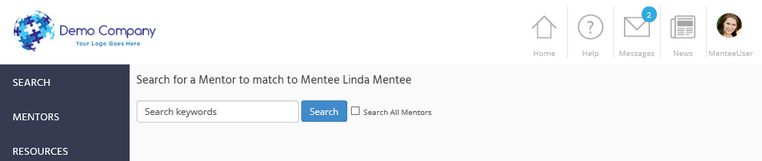
| 3. | Enter your search criteria in the Search box, with multiple criteria separated by commas. |
| 4. | The Search All Mentors check-box allows you to search the entire mentor list, including mentors who have reached their Maximum number of mentees limit, and are therefore not able to accept any new mentor requests. If this box is unchecked then the search results will not include any mentors who have reached their maximum number of mentees. We recommend that you leave it unchecked. |
| 5. | Click Search to start the search. |
| 6. | The search results will list all mentors who satisfy any of the criteria specified. The best matches are listed at the top, with less good matches lower down. The green ticks show which skills matched the search criteria: |
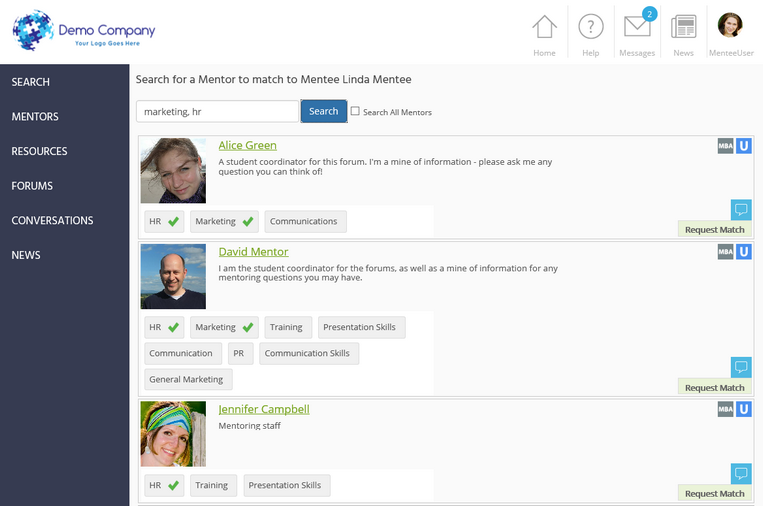
| 7. | From here, you can: |
| ▪ | Look at the mentor’s profile in more detail by clicking the hyperlink on the mentor’s name. |
| ▪ | Send a private message to a mentor by opening the mentor's profile, then clicking the |
| ▪ | Match a mentor to the mentee who is currently logged in by Submit Mentor Request. |