Forum blogs are a way of highlighting specific forum threads and 'pinning' them to the top of the forum page. Often forum 'super users' or bloggers are created who are tasked with writing articles that would be of interest to a large number of forum users. These articles are then highlighted at the top of the forum screen so that forum users can find them quickly.
The forum blogs are highlighted below:
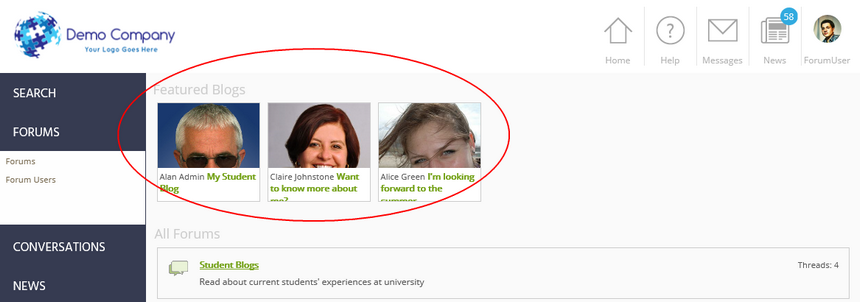
To create a forum blog:
| 1. | Forum blogs are defined as sub-forums within the forum structure, i.e. one level beneath the top level forums. Choose the forum within which you wish to create the blog, by clicking on the forum link. |
| 2. | Click Create New to create a new sub-forum: |
| 3. | Enter the name of the new sub-forum and check the Make this a Blog? box. |
| 4. | Click Create. |
| 5. | You need to make a post in this blog before it will appear at the top of the forum screen. Open up the sub-forum/blog you have just created: |
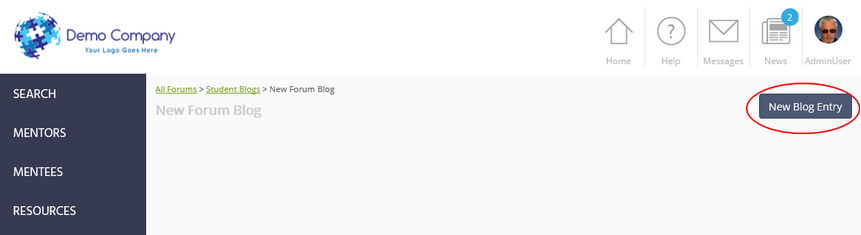
| 6. | Notice that the 'New Entry' button now says "New Blog Entry" (for all 'normal' forums it says "New Thread"). Click New Blog Entry. |
| 7. | Enter a title for the blog entry and type your post. |
| 8. | Navigate back to the forum top level. Your blog will now appear at the top of the screen: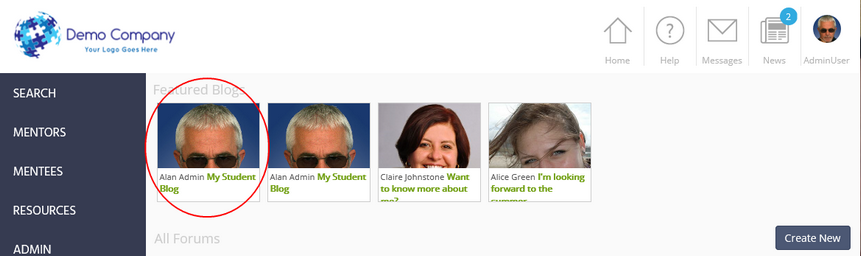 |