The administrator can create news items which are broadcast to groups of users, or to all users. Each user can then mark as read or delete individual news articles.
To create and broadcast a new news item:
| 1. | Click on the News menu on the left side of the screen. |
| 2. | Click Create New: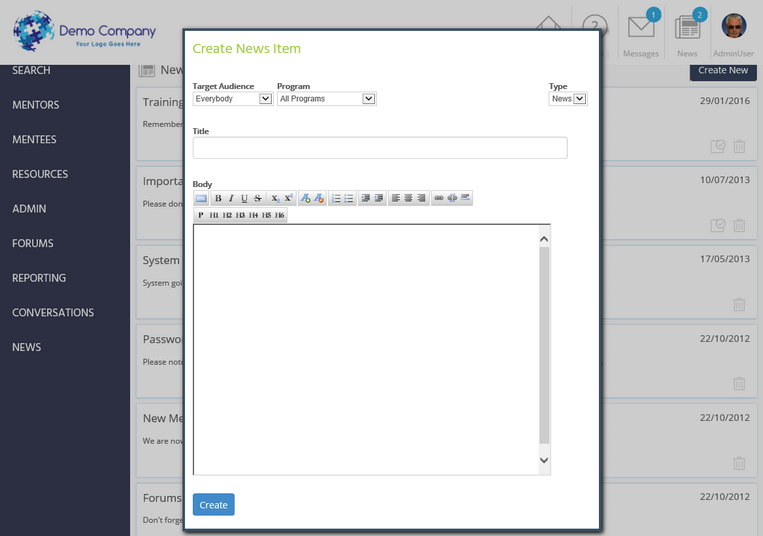 |
| 3. | Use the Target Audience drop-down to select the profile group to whom you want to broadcast the news item. If you use sub-programmes, use the Program drop-down to choose the required one. |
| 4. | Use the Type drop-down to choose how you want to broadcast the news item. By default, news items are sent within MentorNet, which means that users need to log in to MentorNet to be able to see them. To ensure your users receive the item immediately, you can send it as an email instead. To do so, select Email from this drop-down. |
| 5. | Give your message a title and write your message in the body. |
| 6. | Click Create at the bottom of the form. The news item will now be broadcast to all selected users and the News counter at the top of the screen will be incremented for each user to show they have new news. |