Once the structure of the Knowledge Base is defined, you can start adding items to each of the lists. These items will be viewable by all users.
To add a new item to a resource list:
| 1. | Click on the Resources menu on the left side of the screen to open the resource lists beneath. |
| 2. | Click on the appropriate resource list to view all items defined under that list: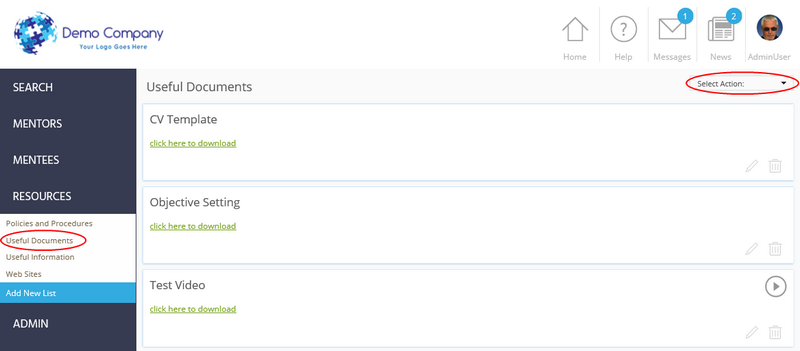 |
| 3. | From the Select Action drop-down list box, click Add Item: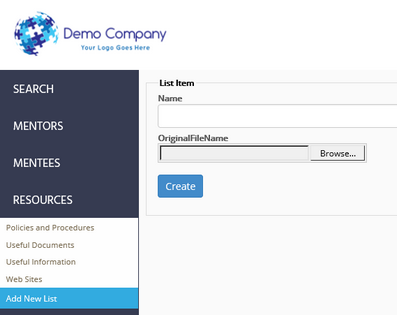 |
| 4. | Fill in the appropriate details and click Create. The details will vary depending on the type of list selected. |