Depending on your security privileges, you may see a Feedback link on the left of the screen.
To send feedback:
| 1. | Click the Feedback link: |
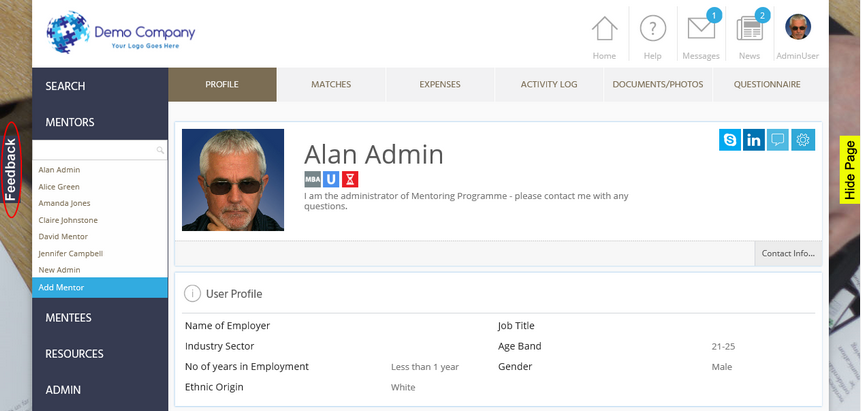
| 2. | A form is displayed, which enables you to submit feedback and write comments. |
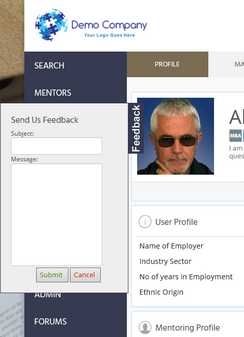
| 3. | Enter a subject, and the feedback you want to send. |
| 4. | Click Submit. |