If a user includes a moderated term in a post or message then he will be told that the post is awaiting moderation. The post or message is then added to a list of "Messages Awaiting Moderation" that the administrator can review and action. This is done within the Admin menu and can typically only be done by administrators or forum administrators.
To review moderated messages:
| 1. | Click on the Admin menu on the left side of the screen. |
| 2. | Select Moderation: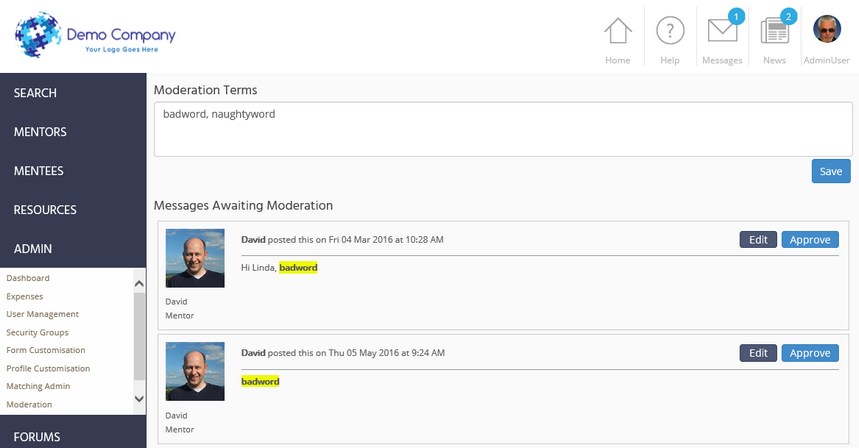 |
| 3. | The list of 'Messages Awaiting Moderation" is listed in the lower part of the screen. The moderated terms are highlighted in yellow and can be compared against the list of moderated terms in the panel at the top of the screen. |
| 4. | You can Edit the message to remove or change the moderated term, or Approve the message with no changes. |