This screen is accessed from the Reporting menu and is typically only available to administrators. It shows a summary of activity within MentorNet over a specified time period, both graphically and in numbers.
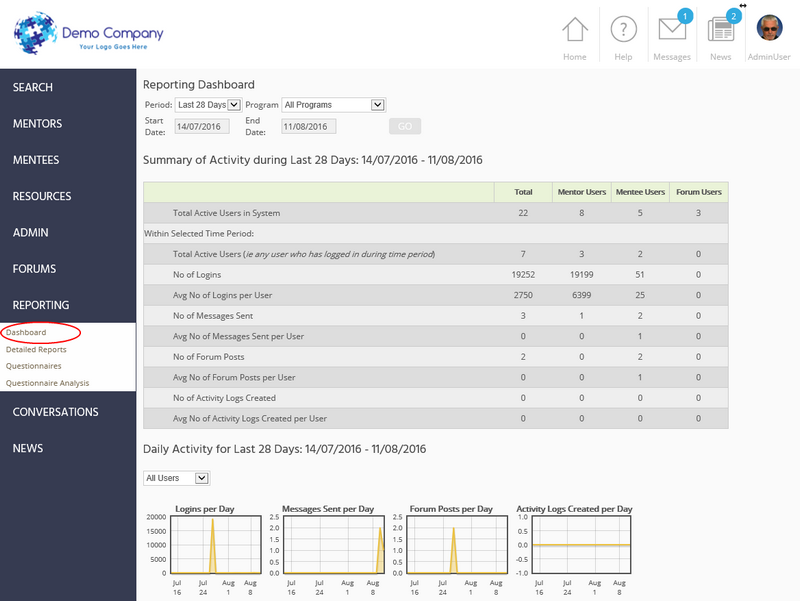
To set the date range:
| 1. | Either: |
| ▪ | Use the Period drop-down list box to choose from a predefined list of date ranges (e.g. "Last 28 Days"), or |
| ▪ | Enter specific start and end dates for your date range in the fields provided. |
| 2. | Click Go. |
To change the chart display:
By default, the charts display data for all users, but you can choose to show data for just one group of users, e.g. mentors or forum users.
Select the appropriate user group from the drop-down above the chart. The charts are updated automatically.
Notes:
| ▪ | The Total Active Users in System count refers to all users who are currently flagged as active, regardless of whether or not they have logged in within the specified time period. |
| ▪ | The columns in the summary grid will not necessarily add up to the Total column. This is because some users may be more than one type, (e.g. mentor and forum user) and the Total column includes only unique users, whereas they will be counted once in the Mentor Users column and once in the Forum Users column. |