Once your account has been authorised by your system administrator, you can log on to MentorNet.
Note: For instructions for logging on using a Smartphone, see Logging On Using a Smartphone.
To log on to MentorNet:
| 1. | Open your web browser. |
| 2. | Go to https://companyname.sfgmentornet.com. Replace companyname with the name that has been given to you by your administrator, normally a version of your company's name. The "https" means that the website encrypts the session with a digital certificate for security, giving you the confidence that all data is secure and cannot be accessed by unauthorised users. |
The Log On page appears:
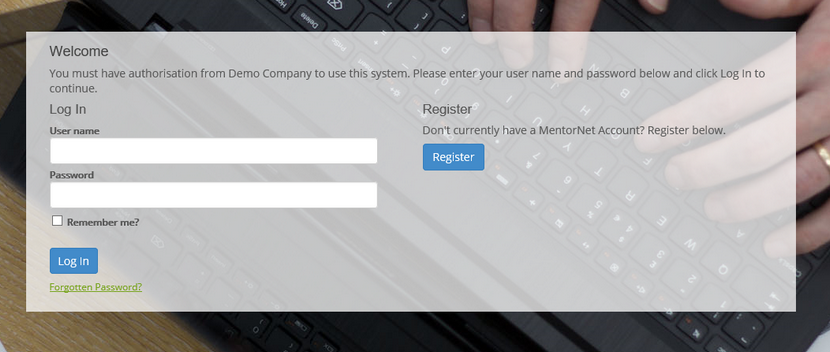
| 3. | Type in your registered username and password. These will have been allocated to you by sfG or your administrator. |
| 4. | Click Log On. |
Notes:
| ▪ | If you have forgotten your password, click the Forgotten Password? link. You will be asked to enter your username and to confirm the email address held within the system. A new password will then be sent to the email address registered within MentorNet. If this is the incorrect email address, you will need to ask an administrator to reset your password. |
| ▪ | If you enter your password incorrectly five times, your account will be locked and you will need to ask an administrator to unlock it. |