Any activity involving a mentee can be recorded within MentorNet.
To add or view an activity:
| 1. | If you are a mentor, select the appropriate mentee from the Mentees menu on the left side of the screen to view your mentee's profile. If you are a mentee, your profile is automatically displayed when you log in. |
| 2. | Select the Activity Log page: |
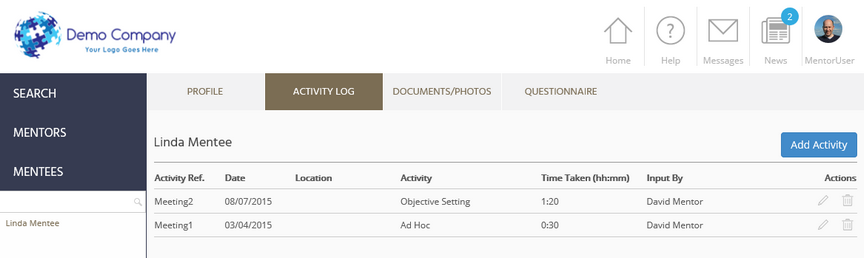
| 3. | Click Add Activity to add a new log, or View to change an existing one. The fields you see on this form are specific to your organisation and have been customised by the administrator. |
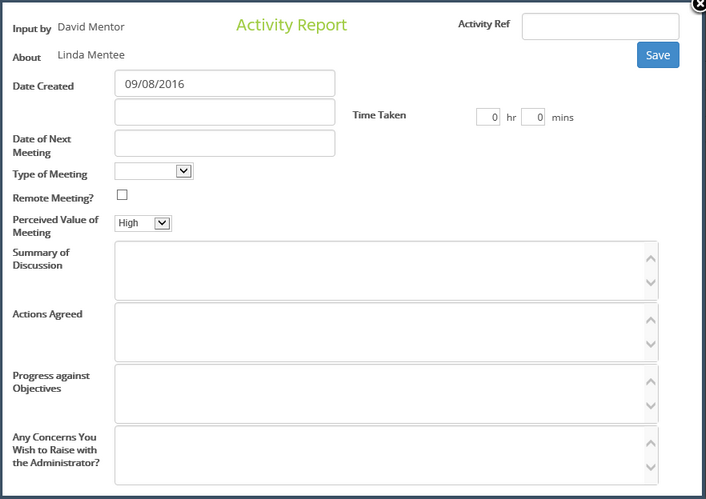
| 4. | Click Save after making any changes. |