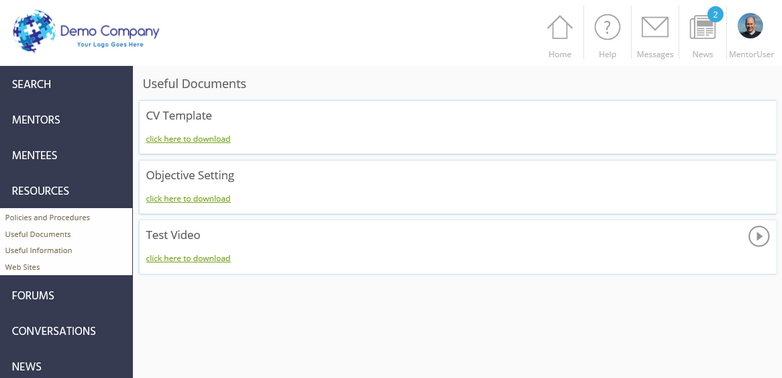To view Knowledge Base resources:
| 1. | Click on the Resources menu on the left side of the screen. |
| 2. | Select the appropriate menu item from the menu beneath: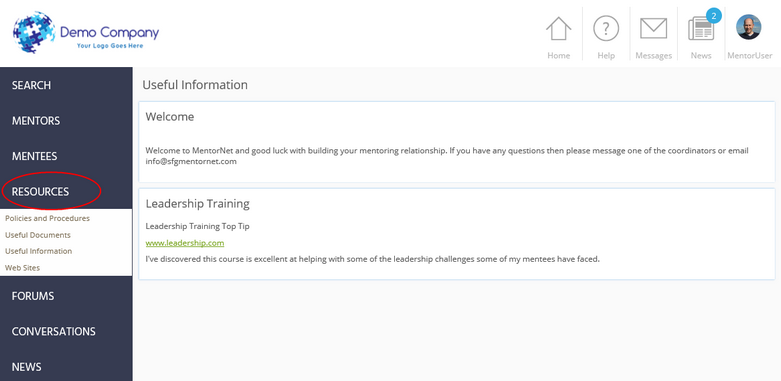 |
| 3. | The contents of the screen will vary depending on the type of resource you have selected. The above screen shows basic textual resources, and the screen below shows document resources: |