To view and respond to an existing conversation:
| 1. | Click on the name of the person you want to message. The screen will display all the messages within the conversation: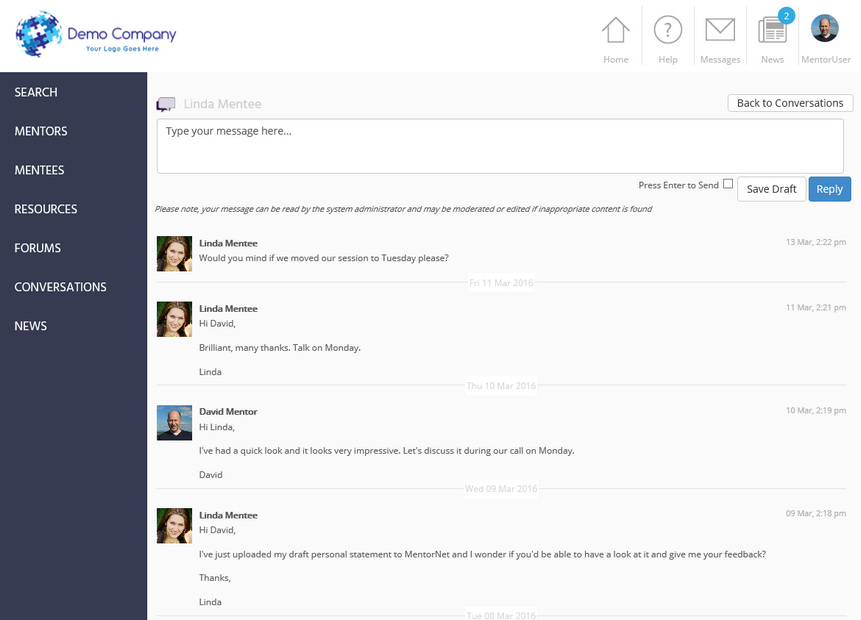 The messages are arranged in date order, with the latest message at the top. The screen displays only the most recent few messages - if you want to view older messages, click the Load Older Messages button at the bottom of the list of visible messages. |
| 2. | To add a message to the conversation type your message in the box at the top of the screen. |
| 3. | Click Reply. |