You can create, edit and view activity logs using any Smartphone.
To access activity logs on a Smartphone:
| 1. | Tap the MentorNet icon on your phone's screen. |
| 2. | Log in using your normal login. |
| 3. | You will then see the MentorNet mobile home page, allowing you access to your activity logs: |
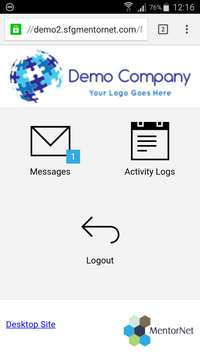
To view your activity logs:
| 1. | Tap the Activity Logs icon. You will then see a list of all activity logs that you have access to: |
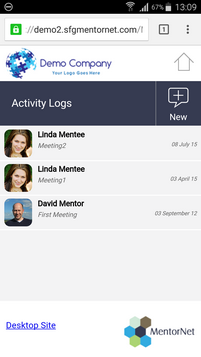
| 2. | From here you can: |
| ▪ | Create a new activity log. See Creating an Activity Log for more information. |
| ▪ | Open an existing activity log and edit it. See Editing an Activity Log for more information. |